mxnet.io¶
Functions
|
b”Returns the CSV file iterator.nnIn this function, the data_shape parameter is used to set the shape of each line of the input data.nIf a row in an input file is 1,2,3,4,5,6` and data_shape is (3,2), that rownwill be reshaped, yielding the array [[1,2],[3,4],[5,6]] of shape (3,2).nnBy default, the CSVIter has round_batch parameter set to |
|
b’Create iterator for image detection dataset packed in recordio.’ |
|
b”Iterating on image RecordIO filesnn.. note:: |
|
b’Iterates on image RecordIO filesnnReads batches of images from .rec RecordIO files. One can use |
|
b’Iterating on image RecordIO filesnn.. note::nn |
|
b”Iterating on image RecordIO filesnn.. note:: ImageRecordUInt8Iter is deprecated. Use ImageRecordIter(dtype=’uint8’) instead.nnThis iterator is identical to |
|
b’Iterating on image RecordIO filesnn.. note::nn |
|
b”Returns the LibSVM iterator which returns data with csrnstorage type. This iterator is experimental and should be used with care.nnThe input data is stored in a format similar to LibSVM file format, except that the indicesnare expected to be zero-based instead of one-based, and the column indices for each row arenexpected to be sorted in ascending order. Details of the LibSVM format are availablen`here. <https://www.csie.ntu.edu.tw/~cjlin/libsvmtools/datasets/>`_nnnThe data_shape parameter is used to set the shape of each line of the data.nThe dimension of both data_shape and label_shape are expected to be 1.nnThe data_libsvm parameter is used to set the path input LibSVM file.nWhen it is set to a directory, all the files in the directory will be read.nnWhen label_libsvm is set to |
|
b’Iterating on the MNIST dataset.nnOne can download the dataset from http://yann.lecun.com/exdb/mnist/nnnnDefined in src/io/iter_mnist.cc:L264’ |
Classes
|
A data batch. |
|
DataDesc is used to store name, shape, type and layout information of the data or the label. |
|
The base class for an MXNet data iterator. |
|
A python wrapper a C++ data iterator. |
|
Returns an iterator for |
|
Performs pre-fetch for other data iterators. |
|
Resize a data iterator to a given number of batches. |