mx.symbol.Crop¶
Description¶
Note
Crop is deprecated. Use slice instead.
Crop the 2nd and 3rd dim of input data, with the corresponding size of h_w or with width and height of the second input symbol, i.e., with one input, we need h_w to specify the crop height and width, otherwise the second input symbol’s size will be used
Usage¶
mx.symbol.Crop(...)
Arguments¶
Argument |
Description |
|---|---|
|
Symbol or Symbol[]. Tensor or List of Tensors, the second input will be used as crop_like shape reference |
|
int, required. Number of inputs for crop, if equals one, then we will use the h_wfor crop height and width, else if equals two, then we will use the heightand width of the second input symbol, we name crop_like here |
|
Shape(tuple), optional, default=[0,0]. crop offset coordinate: (y, x) |
|
Shape(tuple), optional, default=[0,0]. crop height and width: (h, w) |
|
boolean, optional, default=0. If set to true, then it will use be the center_crop,or it will crop using the shape of crop_like |
|
string, optional. Name of the resulting symbol. |
Value¶
out The result mx.symbol
Link to Source Code: http://github.com/apache/incubator-mxnet/blob/1.6.0/src/operator/crop.cc#L50