im2rec¶
Description¶
Convert images into image recordio format
Usage¶
im2rec(
image_lst,
root,
output_rec,
label_width = 1L,
pack_label = 0L,
new_size = -1L,
nsplit = 1L,
partid = 0L,
center_crop = 0L,
quality = 95L,
color_mode = 1L,
unchanged = 0L,
inter_method = 1L,
encoding = ".jpg"
)
Arguments¶
Argument |
Description |
|---|---|
|
The image lst file |
|
The root folder for image files |
|
The output rec file |
|
The label width in the list file. Default is 1. |
|
Whether to also pack multi dimenional label in the record file. Default is 0. |
|
The shorter edge of image will be resized to the newsize. Original images will be packed by default. |
|
It is used for part generation, logically split the image.lst to NSPLIT parts by position. Default is 1. |
|
It is used for part generation, pack the images from the specific part in image.lst. Default is 0. |
|
Whether to crop the center image to make it square. Default is 0. |
|
JPEG quality for encoding (1-100, default: 95) or PNG compression for encoding (1-9, default: 3). |
|
Force color (1), gray image (0) or keep source unchanged (-1). Default is 1. |
|
Keep the original image encoding, size and color. If set to 1, it will ignore the others parameters. |
|
NN(0), BILINEAR(1), CUBIC(2), AREA(3), LANCZOS4(4), AUTO(9), RAND(10). Default is 1. |
|
The encoding type for images. It can be ‘.jpg’ or ‘.png’. Default is ‘.jpg’. |